Tucsen sCMOS cameras use TTL triggers with a standard SMA interface. This simply requires the connection of a trigger cable with an SMA connection from the camera to the trigger in port of your external device. The following cameras use this interface:
● Dhyana 400BSI
● Dhyana 95
● Dhyana 400D
● Dhyana 6060 & 6060BSI
● Dhyana 4040 &4040BSI
● Dhyana XF95/XF400BSI
If your camera is a Tucsen Dhyana 401D, or an FL20-BW, please follow the specific instructions for these cameras available below.
The pin-out diagram below shows where to connect the trigger cable on your camera. Once this is connected between the camera and the external device, you’re ready to set up triggering!
Trigger Cable & Pin-out Diagrams
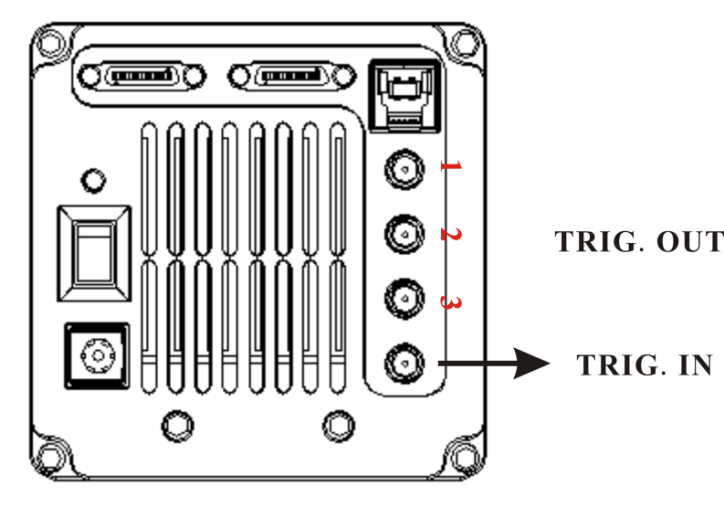
Trigger pin diagram for sCMOS cameras with SMA trigger interface.
|
SMA Pin |
Pin Name |
Explanation |
|
1 |
TRIG.IN |
Trigger in signal to control camera acquisition timing |
|
2 |
TRIG.OUT1 |
Trigger Out 1 – Configurable, default: ‘Readout End’ signal |
|
3 |
TRIG.OUT2 |
Trigger Out 2 – Configurable, default: ‘Global’ signal |
|
4 |
TRIG.OUT3 |
Trigger Out 3 – Configurable, default: ‘Exposure Start’ signal |
Voltage Range for Triggering
The output voltage from the SMA triggering is 3.3V.
The input voltage range accepted for trigger in is between 3.3V and 5V
Trigger In Modes & Settings
Tucsen sCMOS cameras have several different operating modes for handling external hardware triggers (Trigger In signals), alongside a few settings to optimize and choose for your application. These settings should be available in your software package. The screenshot below shows how these settings appear in Tucsen’s Mosaic software.
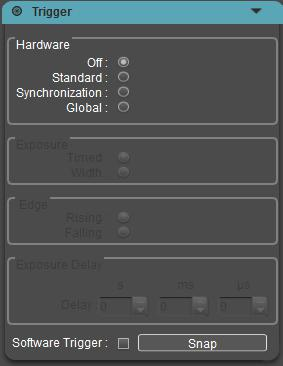
Hardware Trigger Setting
There are four options for this setting, which determines how and whether the camera will operate on its own internal timing independent of external triggers, or whether the behavior of the camera will be controlled by external signals. Additionally, the use of a software trigger is possible.
These settings are summarized in the table below, with more information given in the following sections.
|
Setting |
Explanation |
|
Off |
Internal timing mode. All external triggers will be ignored, and the camera will be operating at its maximum possible speed. |
|
Standard |
Simple triggered operating mode, with each trigger signal prompting the acquisition of a frame. |
|
Synchronized |
After an initial ‘start’ trigger signal, the camera will run continuously, with each new trigger signal prompting the ending of the exposure of the current frame and the start of the next frame. |
|
Global |
The camera will run in a ‘pseudo-global’ state to emulate the effect of a global shutter with a rolling shutter camera, via synchronization with a light source. |
|
Software |
An advanced mode to simulate a trigger signal via that SetGpio function. |
Note: In all cases, there will be a very minor delay between the receipt of the Trigger In signal and the start of the acquisition. This delay will be between zero and one camera line time – i.e. the time taken for the camera to read one line. For the Dhyana 95 for example, the line time is 21 μs, so the delay will be between 0 and 21 μs. This delay isn’t shown on the timing diagrams below for simplicity.
‘Off’ Mode
In this mode, the camera is operating at maximum speed on internal timing, ignoring external triggers.
Standard Mode
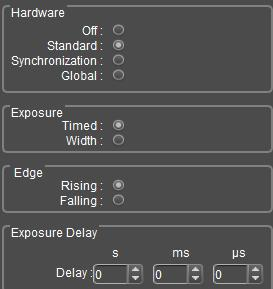
In Standard mode, each frame of the camera’s acquisition will require an external trigger signal. The length of the exposure can either be set by the trigger signal (as in ‘Exposure: Width’), or by software (as in ‘Exposure: Timed’).
Like in non-triggered acquisition, the camera is able to operate in ‘overlap mode’, meaning that the beginning of the exposure of the next frame can start as soon as the first line of the current frame has finished its exposure and its readout. This means that up to the full frame rate of the camera is available, according to the rate of incoming trigger signals and the exposure time used.
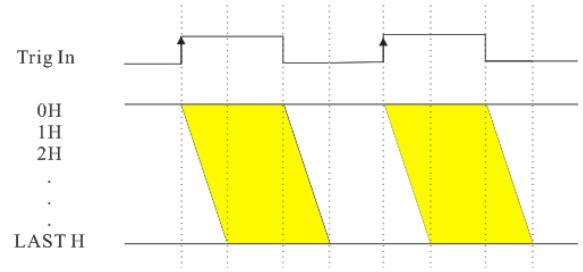
A: Trigger in behavior in Standard mode (Exposure: Width, Edge: Rising).
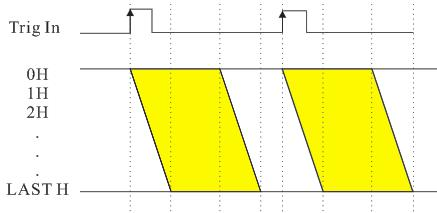
B: Trigger in behavior in Standard mode (Exposure: Time, Edge: Rising). Yellow shapes represent camera exposure. 0H, 1H, 2H… represent each horizontal camera row, with a delay from one row to the next due to the rolling shutter of the CMOS camera. As with non-triggered ‘stream’ acquisition, the start of the new frame may overlap with the readout of the current frame, meaning the diagonal components of the yellow shapes may interlock with each other.
Synchronization Mode
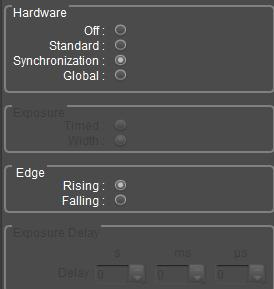
Synchronization mode is a powerful mode that can be used, for example, in spinning disk confocal microscopy to synchronize the camera’s acquisition with the rotation of the disk to avoid streaking artefacts.
In this mode, the first trigger in signal begins the exposure of the first frame. The next trigger signal ends the current frame’s exposure and begins the process of readout, immediately followed by the beginning of the next exposure, as shown in the diagram below. This is repeated for each subsequent trigger signal. Note that this requires one more signal pulse to be sent than the number of acquired images.
The duration of the exposure in this mode is set by the length of time between one trigger signal and the next.
The minimum time between trigger signals is the frame’s readout time, given by the inverse of the maximum frame rate for that camera. For a Dhyana 95, with a frame rate of 24fps, the minimum time between signals would then be 1000ms / 24 ≈ 42ms. Any signal sent before this time will be ignored.
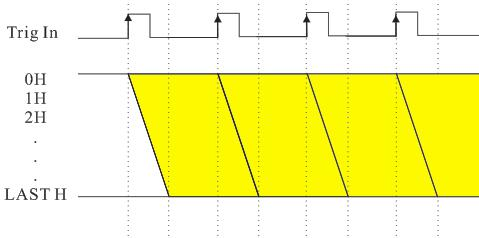
Global Mode
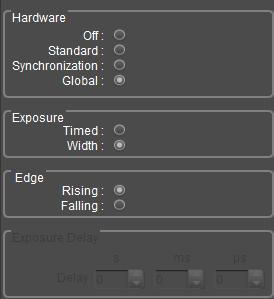
In combination with a triggerable / pulsed light source, Global mode allows the camera to operate in a ‘pseudo-global’ state, avoiding issues that may arise with the rolling shutter of the camera with certain types of imaging. For more information on pseudo-global shutters, see the ‘Pseudo-Global Shutter’ section at the end of this page.
How Global Mode Operates
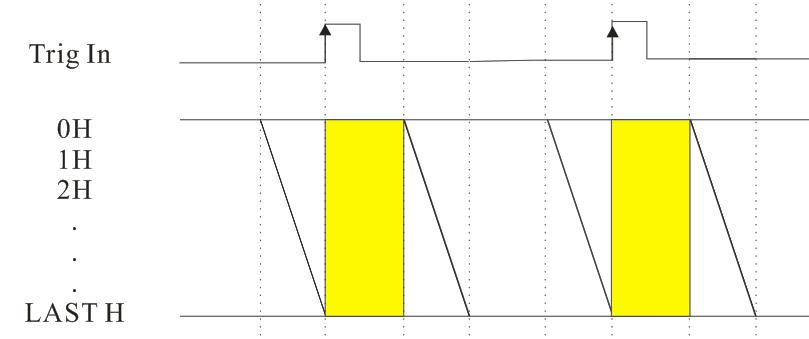
Global mode Trigger In operation.
In Global mode, on starting the acquisition in software the camera will be ‘pre-triggered’ to begin the exposure of the frame, to allow the ‘rolling’ of the start of the exposure down the sensor. This stage should occur in darkness with the light source inactive.
Once this process has finished, the camera is ready to receive a trigger signal to begin the ‘global’ exposure, during which light should be sent to the camera. The duration of this global exposure phase is set either by software (as in ‘Exposure: Timed’), or the length of the received trigger signal (as in ‘Exposure: Width’).
At the end of this exposure, the camera will begin the ‘rolling’ of the end of the exposure and immediately start the pre-exposure phase for the following frame – again, this stage should occur in darkness.
If the light source is activated by an external trigger signal, this signal can also be used to trigger the camera’s acquisition, allowing for simpler and more convenient hardware setup. Alternatively, if the light source outputs a trigger signal to indicate that it is turned on, this can be used to trigger the camera acquisition.
Exposure Setting
The duration of the exposure time of the camera can be controlled either by software, or by external hardware via the duration of the trigger signal. There are two settings for Exposure:
Timed: The camera exposure is set by the software.
Width: The duration of the high signal (in the case of rising edge mode), or low signal (in the case of falling edge mode) is used to determine the duration of the camera’s exposure time. This mode is also sometimes known as ‘Level’ or ‘Bulb’ Trigger.
Edge Setting
There are two options for this setting, depending on your hardware setup:
Rising: The camera acquisition is triggered by the rising edge of a low to high signal.
Falling: The camera acquisition is triggered by the falling edge of a high to low signal.
Delay Setting
A delay can be added from the moment of the trigger being received until the camera begins its exposure. This can be set between 0 and 10s, and the default value is 0s.
A note on trigger timing: Ensure triggers are not missed
In each mode, the length of time between triggers (given by the duration of the high signal plus the low signal) must be long enough that the camera is once again ready to acquire an image. Otherwise, triggers sent before the camera is ready to acquire again will be ignored.
Check the mode descriptions above for the timing requirements of that mode.
Trigger Out Modes & Settings
With the Trigger Out cables connected between your external hardware and the Trigger Out port(s) of the camera as shown in the ‘Trigger Cable & Pin-out Diagrams’ section above, you’re ready to configure the camera to output the appropriate trigger signals for your setup. The settings to configure this should be available in your software package. The screenshot below shows how these settings appear in Tucsen’s Mosaic software.
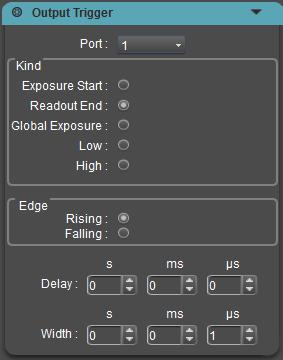
Trigger Out Ports
Tucsen sCMOS cameras have three Trigger Out ports, each with their own Trigger Out pin -TRIG.OUT1, TRIG.OUT2 and TRIG.OUT3. Each can be independently configured, operate independently, and be connected to separate external devices.
Trigger Out Kind
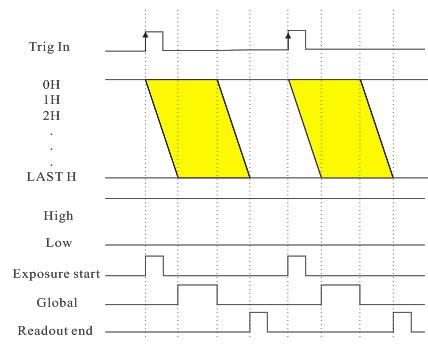
There are five options for what phase of camera operation the trigger output should indicate:
Exposure Start sends a trigger (from low to high in the case of ‘Rising Edge’ triggers), at the moment that the first row of a frame begins exposure. The width of the trigger signal is determined by the ‘Width’ setting.
Readout End indicates when the last row of the camera ends its readout. The width of the trigger signal is determined by the ‘Width’ setting.
Global Exposure indicates the phase of an exposure during which all rows of the camera are exposing simultaneously, after the ‘rolling’ of the exposure start and before the ‘rolling’ of the exposure end and readout. If used to control a light source or another event in your experiment this can provide a ‘pseudo-global shutter’. This allows acquiring data simultaneously across the camera sensor without influence of the sCMOS rolling shutter. For more information above Pseudo-global shutter see the ‘Pseudo-global shutter’ section below.
High: This mode causes the pin to output a constant high signal.
Low: This mode causes the pin to output a constant low signal.
Trigger Edge
This determines the polarity of the trigger:
Rising: The rising edge (from low to high voltage) is used to indicate events
Falling: The falling edge (from high to low voltage) is used to indicate events
Delay
A customizable delay can be added into the trigger timing, delaying all Trigger Out event signals by the time specified, from 0 to 10s. The delay is set to 0s by default.
Trigger Width
This determines the width of the trigger signal used to indicate events. The default width is 5ms, and the width can be customized between 1μs and 10s.
Pseudo-Global Shutters
For some imaging applications, rolling shutter camera operation can either introduce artefacts, inefficiencies in timing or light dose to the sample, or cross-over between images where hardware changes occur between frames. Pseudo-global operation can overcome these challenges.
How Pseudo global Shutter Works
As exposure of a frame begins, the start of the exposure for each row ‘rolls’ down the camera until each row is exposing. If, during this process, the light source is turned off and no light reaches the camera, no information will be acquired during the ‘rolling’ phase. Once every row has started exposing, the camera is now behaving ‘globally’, and every part of the camera is ready to receive light without any time across the sensor.
If the light source is turned off once again while the ‘rolling’ of the end of the exposure and the readout of each row moves down the sensor, once again no information is acquired during this non-global phase.
The duration of the light source pulse therefore determines the effective exposure of the camera, the time during which light is collected.
Tucsen sCMOS cameras can achieve a pseudo-global shutter through two methods: Either through triggering the camera and a light source through some external timing (see Trigger In Hardware Trigger Setting: Global above), or through controlling a triggerable light source via the camera’s Trigger Out ports set to the Trigger Out Kind: Global setting.
Timing for Global operation
Note that when operating with a pseudo-global shutter, the camera frame rate is reduced due to the need to include the readout / exposure start phase in between frames. The duration of this phase is set by the readout time of the camera, for example around 42ms for the full frame of a Dhyana 95.
The total time per frame is given by this frame time, plus the ‘global’ exposure time, plus any delay between the ending of the readout of the previous frame and the trigger to begin acquiring the next frame.

 23/01/28
23/01/28 Product
Product



